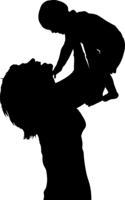Review continued
birth and started organizing. This did take some time, but Adobe Photoshop Elements piece meals it so little chunks can be done at a time. I'd leave the program up on my computer, and as I walked through the room I'd click a few times to highlight a cluster of photos and tag them with a location with Google Maps. Now if I want to see all my photos taken the past 5 years on the Cape, I can click on the Google Maps where the Cape pinhead is on the photo. BAM! All 10 summer and holiday trips are there. And if I have my phone marking where photos are taken, Adobe Photoshop Elements will automatically tag the location for you.
I can also highlight the cluster and tag event names on the photos. I can name birthday parties, holidays, family visits, anything. And it's super easy to see them later. Rather than looking at my hard drive for those awful thumbnails, I can see perfectly sized photos and quickly hunt down that exact photo I remember in my head.
The absolutely coolest part to the organizer is the face tagging. The software is able to use face recognition so I tagged a few pictures of Sean, and the next thing I know, it was able to tag hundreds of photos with him in it throughout all ages. Now if I want to look at only photos of ANYone, I can click on their face/name and see all the photos they are in.
This can make slideshow creations a snap. Looking for all of Grammy's photos with the kids for her 70th birthday party? I can find those and create a slideshow. I chose to do a slideshow of our summer photos from last year (done by Dan Kane Photography in Brookfield, CT):
https://www.youtube.com/watch?v=rCua6HFRizU
There are plenty of options in terms of predetermined layouts, music, themes, you can easily add in text with the photos or independent texts slides.
Now I previously mentioned that we were also given the Adobe Premier Elements 13, which focuses more on editing videos. We were given a brief introduction, and it's also equally amazing at how easy videos are to create. You cut out boring parts of the video, splice multiple ones together, create a movie, and more. I created a slideshow with Adobe Premier Elements using the same summer, family photos so that you can see the comparison:
https://www.youtube.com/watch?v=9dixeVY13sE
But back to my favorite, main program, Adobe Photoshop Elements. If all this isn't enough to get your creative juices flowing, check out my two Facebook Cover Photos I created in 5 seconds:


The top photo is just one photo, but I could have put different photos in each of those little squares. The second one I did utilize the multi-photo function. This is actually my personal Cover Photo AND Profile picture. Adobe Photoshop Elements integrates the two to appear as one. The picture of Siobhan in the lower left corner is my profile picture, but Adobe Photoshop Elements makes it appear as though part of the Cover Photo.
The best part? Besides the fact it took me seconds to do, I mean. I can upload it directly to Facebook, along with any photos I make look awesome, from the software. The integration makes life just THAT much easier. (I hope a bell is ringing in the head's of my small business owners out there right now....). Plus I can grab photos from Facebook to edit or scrapbook.
What? Scrapbook? Yup. You can do that, too. There is a large variety of effects, textures, frames, and more so you can create your own scrapbook page. There are preset sizes, perfect for moms like me that 'scrap' in 12x12. I can then have it printed wherever I desire, including Shutterfly, which the software is integrated with. This means I can easily create Photobooks, Photocards, Calendars, and more....it's ALL IN THE SOFTWARE.
Do you have ANY idea how many late nights I spent nursing Sean and uploading photos to site like Shutterfly? And HOW much time I could have saved and just focused on creating my Photobooks? How much time I'm going to save creating Grammy and Papa's Calendars for Christmas? Seriously....there's no way I can live without this anymore.
There's no way YOU can live without this anymore. You're the parent. Get organized!
Learn more about Adobe Photoshop Elements (photo focus) and Adobe Premier Elements (video focus) by clicking HERE. For a limited time Adobe Photoshop Elements is available for $69.99 (regular price $99.99)!
#PSElements
Be sure to tell them you saw Adobe Photoshop Elements on Mac Kid!
Adobe Photoshop Elements Facebook
Adobe Photoshop Elements Twitter
Adobe Photoshop Elements Pinterest
Disclaimer: I was provided with Adobe Photoshop Elements and Adobe Premiere Elements software for the purpose of this review. No additional compensation was received and all opinions are my own.